Alpine chroot jail on Android
But why?
You might ask what’s the point of this because Termux exists? Right?
Well the answer is simple…
- Why thfq not??? Show your {boy,girl}friend that you’re a real boomer.
- Termux is for skids with questionable skills and
nationalities. :-D - You also get full software and hardware control.
- Way more efficient and extensible.
Step #1 Root your device
Blah blah blah.
Seriously this ain’t a guide for this.
But if you’re really this green you can find some information in these great forums:
- XDA Developers — Probably the most famous international Android forum.
- 4PDA — Really nice forum that has all sorts of weird stuff. (sadly it’s in Russian but pretty easy to translate anyway).
Step #2 Clone the Git repository
git clone 'https://gitlab.com/stnby/alpinedroid.git'
cd alpinedroid
Step #3 Connect your phone over ADB
$ adb connect 10.0.1.2
connected to 10.0.1.2:5555
Click Allow button.
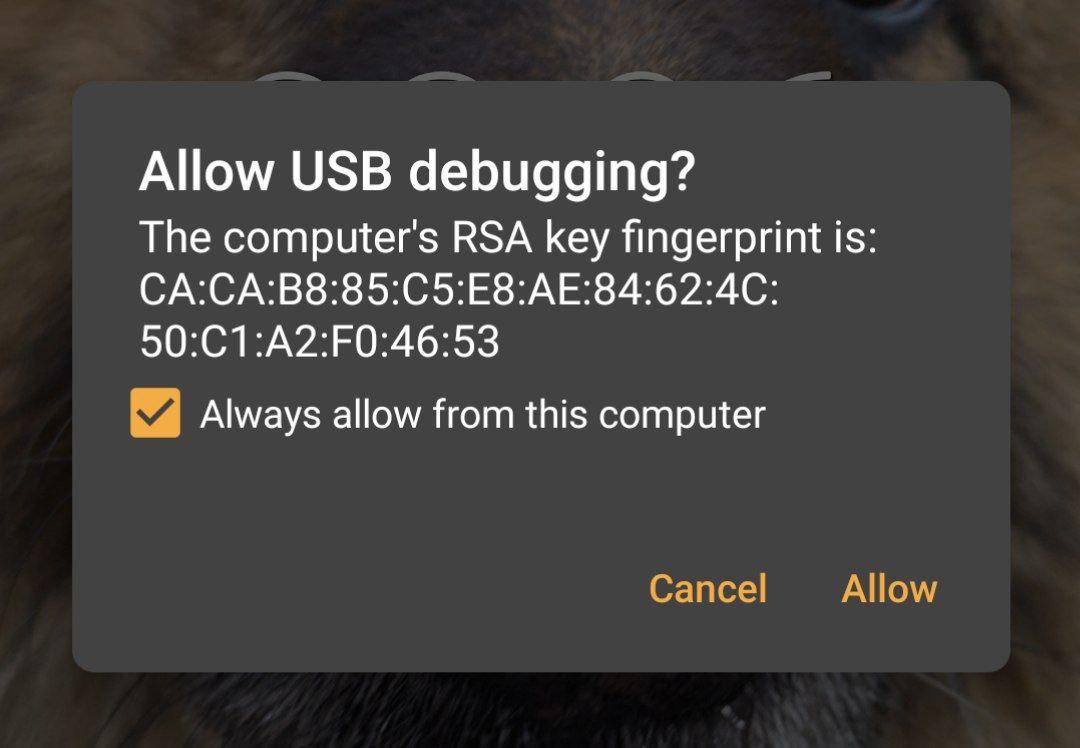
"Allow USB debugging" prompt
Step #4 Move over and execute the setup script
Transfer the setup.sh script.
$ adb push setup.sh /sdcard
setup.sh: 1 file pushed, 0 skipped. 0.1 MB/s (1310 bytes in 0.019s)
Execute the transferred script as root.
$ adb shell su -c 'sh /sdcard/setup.sh'
> prepare
< download rootfs
Connecting to dl-cdn.alpinelinux.org (151.101.194.133:80)
saving to 'rootfs.tar.gz'
rootfs.tar.gz 100% |********************************| 2554k 0:00:00 ETA
'rootfs.tar.gz' saved
> download rootfs
< extract rootfs
> extract rootfs
> configure
< configure
Setup is finished!!!
Usage guide
Spawn an adb shell
$ adb shell
Within an adb shell run these commands to start the chroot environment.
beryllium:/ $ su
beryllium:/ # /data/alpinedroid/up.sh
beryllium:/ # /data/alpinedroid/chroot.sh
localhost:/#
Done we are now inside the alpine chroot environment.
localhost:/# apk add figlet
fetch http://dl-cdn.alpinelinux.org/alpine/v3.12/main/aarch64/APKINDEX.tar.gz
fetch http://dl-cdn.alpinelinux.org/alpine/v3.12/community/aarch64/APKINDEX.tar.gz
(1/1) Installing figlet (2.2.5-r1)
Executing busybox-1.31.1-r16.trigger
OK: 6 MiB in 15 packages
localhost:/# figlet -f small Kernal.eu
_ __ _
| |/ /___ _ _ _ _ __ _| | ___ _ _
| ' </ -_) '_| ' \/ _` | |_/ -_) || |
|_|\_\___|_| |_||_\__,_|_(_)___|\_,_|
localhost:/# exit
Unmount the virtual partitions afterward by running this script.
beryllium:/ # /data/alpinedroid/down.sh
Note: In case you want to remove the chroot environment make sure
/data/alpinedroid/mnt/sdcardis unmounted!!! Otherwise rip your data :-D